How to Make Your Own Minecraft Server
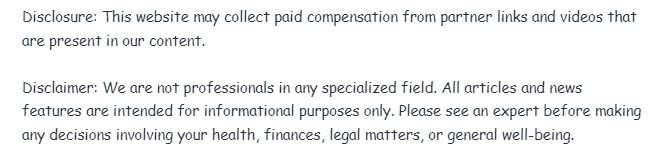
Setting up your own Minecraft server can allow you to make personalized changes to your gameplay experience. This article will take you through setting up and changing your own Minecraft server.
To set up a server, you need to go to Minecraft’s server download site. They will have a file that you need to run a server. It will give you the latest version of the have that you need. Create a folder and drag there downloaded file into it.
Open the folder and click on the server.jar file. Ne files will crop up on the server. Open the EULA file and change “eula=false” to “eula=true”. Go back and click on the server.jar file, which will add more files.

A new window will open showing you the server logs. Wait until you get a message saying the server is done. Your server is now online and running. Now, go back to the server.properties files and right-click to open on Notepad. This will show you the game settings that you can change to your preferences, including the server name.
You need to keep this window running in the background while you are playing Minecraft to have your changes stick. If you make changes while the server is running, close out of the server.properties file and click on the ser.jar file again to make the changes.
It sounds complex, but all it takes is a bit of practice to set up and modify your own Minecraft server. Click on the link to the video above to learn more about running a personal Minecraft server.
